R and Data visualization
Introduction
What is this workshop?
- This workshop is an introduction
- DO NOT EXPECT TO MASTER R AFTER THE WORKSHOP
- If you already have experience with R, is always nice to see how other people do things, so feel free to share!
Tentative Schedule

Workshop format
Homepage: https://cadms-ucd.github.io/PROCINORTE_TT/

Posit cloud



Posit cloud
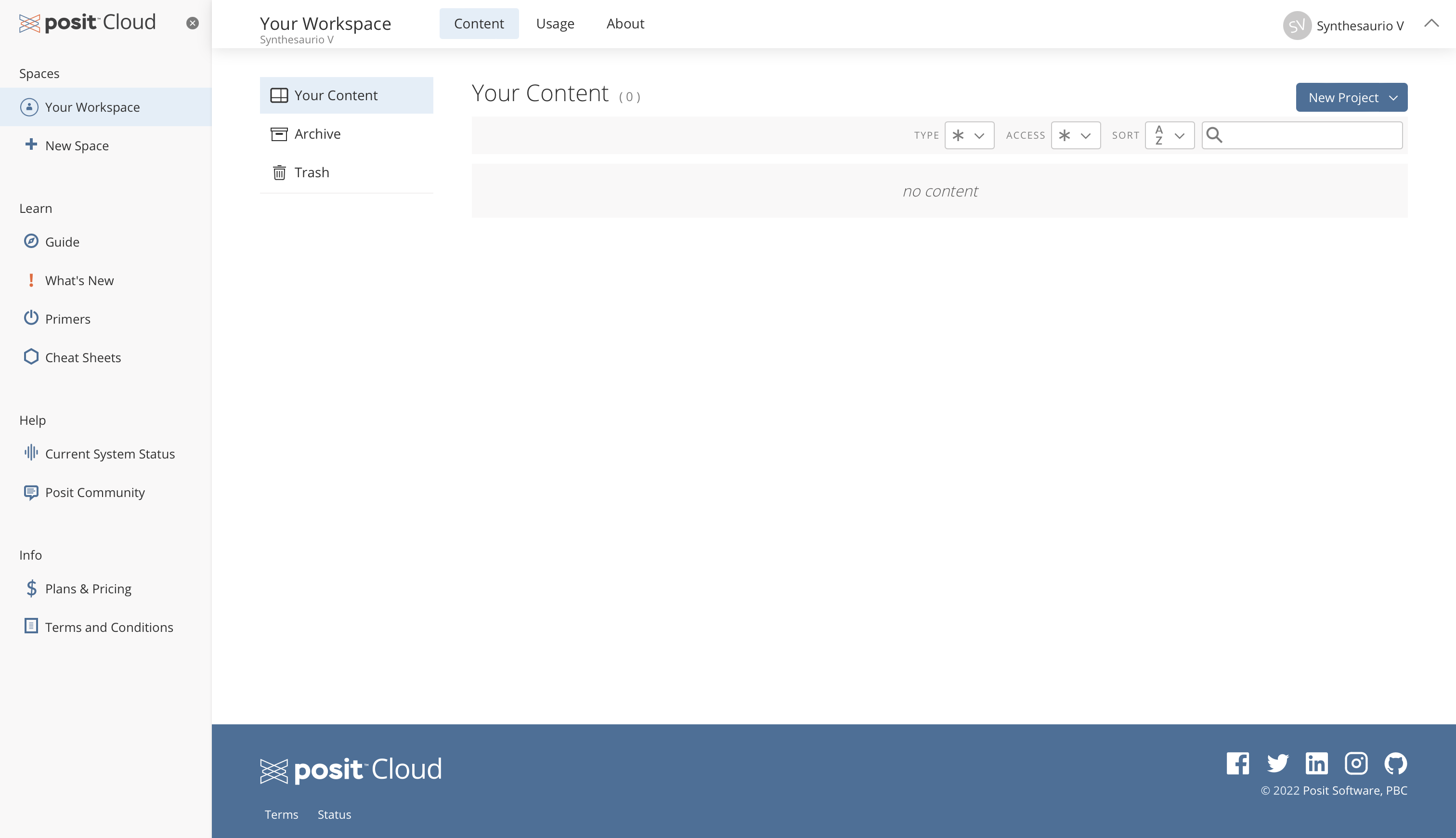
It’s Lab time!
Introduction to R studio
Some programming concepts
Operators
Operators are characters with a specific function in R for example
[1] 6[1] 1[1] 16Later we will see other kind of operators, but… DONT STRESS about learning everything.
Objects
Objects in R are containers for information, we can create objects with any names we want that start with a letter
Storing multiple elements
Using the c() function
Boolean logic
[1] TRUE[1] FALSE[1] TRUENotice that we are using operators to make the comparisons
Functions
Functions are a special kind of object. Functions are objects that require arguments, the arguments needs to be inside parentheses.
# create a sequence of numbers
seq(
from = 0, # Starting number
to = 80, # Ending number
by = 20 # number increment of the sequence
) [1] 0 20 40 60 80Notice that the arguments are named in the function, the arguments in the function seq() function are from, to, by.
We can create our own functions, which we will talk more about in the labs
Variables in R
- numeric, continuous numeric variables WITH any decimal values. For example: KG of product imported, probability of an event happening.
- integer , Whole numbers WITHOUT decimal values. For example: Number of animals, number of shipments, etc..
- character , Alphanumeric variables. For example: name of a region, name of a disease, farm ID.
- factor , Alphanumeric variable with specific categories or levels. For example: type of product imported, type of farm, etc…
Test time!
x <- seq(from = 5, to = 23, length.out = 10) # create a sequence of numbers
y <- seq(from = 0.1, to = 0.78, length.out = 10) # Create another sequence
mean(x*y) # Get the mean of the multiplication[1] 7.406667Objects:
- x
- y
Operators:
- *
- <-
- =
Functions:
- seq()
- mean()
Arguments:
- from
- to
- lengt.out
R syntax
R Syntax
R is like a calculator, we can make mathematical operations, for example:
Vectors in R
You can store more than one value using vectors, to create a vector of numbers we use c().
x <- c(5, 6, 7, 8, 9, 10) # create a sequence form 5 to 10
y = 5:10 # create the same sequence but with a different approach
x == y # ask R if the objects have the same information[1] TRUE TRUE TRUE TRUE TRUE TRUEUsing the keys “alt” + “-” will automatically add the operator <-.
Vector operations
When we have a vector, we can ask R specific values inside an object by using the operator [ ] and specifying which ones we want.
Vector operations
When we have a vector, we can ask R specific values inside an object by using the operator [ ] and specifying which ones we want.
Functions
Functions
We can put functions inside function, for example, to get \(\sqrt{\sum_1^n x}\) the square root of a sum of the numbers in x we can use:
Making functions
The following function has only one argument which is a name (string) and just pastes some text before and after:
Remember this?
\[\sqrt{\sum_1^n x}\]
Introducing the pipes %>%
Pipes (%>%), can connect several functions to an object.
For example, if we want to execute a function F1() followed by another function F2() for the object x:
For example
\[\sqrt{\sum_1^n x}\]
Instead of this:
For example
Instead of this:
For example
Instead of this:
# Get the number of outgoing and incoming shipments
Out <- rename(summarise(group_by(mov, id_orig), Outgoing = n()), id = id_orig)We can write this:
# Get the number of outgoing and incoming shipments
Out <- mov %>% # This is the movement data set
group_by(id_orig) %>% # Group by origin
summarise(Outgoing = n()) %>% # Count the number of observations
rename(id = id_orig) # Rename the variable
And we can break down the code easier!
It’s Lab time!
R syntax (Section 1)
Let’s use some Data!
Importing data
Download the excel file from this link. It’s not necessary to have a Box account.
| Result | Sex | Age | OtherSpecies | id | name | farm_type | County |
|---|---|---|---|---|---|---|---|
| No | H | 18 | 0 | 23 | Armstrong Research Farm | sow farm | Pottawattamie |
| No | H | 60 | 0 | 23 | Armstrong Research Farm | sow farm | Pottawattamie |
| No | H | 60 | 0 | 23 | Armstrong Research Farm | sow farm | Pottawattamie |
| Yes | H | 36 | 0 | 23 | Armstrong Research Farm | sow farm | Pottawattamie |
Reducing the data
Sometimes we want to select specific columns and rows on our data to reduce the dimensionality, for this we can use the functions:
select()to select specific columnsslice()to select specific rows based on positionfilter()to select specific rows based on a condition
Selecting specific columns
| Result | farm_type |
|---|---|
| No | sow farm |
| No | sow farm |
| No | sow farm |
| Yes | sow farm |
| Yes | sow farm |
Selecting specific columns
We can also specify which columns we DON’T want to show in our data:
| Result | Sex | OtherSpecies | name | farm_type | County |
|---|---|---|---|---|---|
| No | H | 0 | Armstrong Research Farm | sow farm | Pottawattamie |
| No | H | 0 | Armstrong Research Farm | sow farm | Pottawattamie |
| No | H | 0 | Armstrong Research Farm | sow farm | Pottawattamie |
| Yes | H | 0 | Armstrong Research Farm | sow farm | Pottawattamie |
| Yes | H | 0 | Armstrong Research Farm | sow farm | Pottawattamie |
Filtering specific rows
Filtering only the observations from boar studs:
| Result | Sex | Age | OtherSpecies | id | name | farm_type | County |
|---|---|---|---|---|---|---|---|
| No | H | 48 | 0 | 32 | Farm Sweet Farm at Rosmann Family Farms | boar stud | Shelby |
| No | H | 60 | 0 | 32 | Farm Sweet Farm at Rosmann Family Farms | boar stud | Shelby |
| Yes | H | 60 | 0 | 32 | Farm Sweet Farm at Rosmann Family Farms | boar stud | Shelby |
| Yes | H | 15 | 0 | 32 | Farm Sweet Farm at Rosmann Family Farms | boar stud | Shelby |
| No | H | 68 | 0 | 32 | Farm Sweet Farm at Rosmann Family Farms | boar stud | Shelby |
Creating variables
| Result | Sex | Age | OtherSpecies | id | name | farm_type | County | SowFarm |
|---|---|---|---|---|---|---|---|---|
| No | H | 18 | 0 | 23 | Armstrong Research Farm | sow farm | Pottawattamie | 1 |
| No | H | 60 | 0 | 23 | Armstrong Research Farm | sow farm | Pottawattamie | 1 |
| No | H | 60 | 0 | 23 | Armstrong Research Farm | sow farm | Pottawattamie | 1 |
| Yes | H | 36 | 0 | 23 | Armstrong Research Farm | sow farm | Pottawattamie | 1 |
| Yes | H | 50 | 0 | 23 | Armstrong Research Farm | sow farm | Pottawattamie | 1 |
Grouping the data
We can calculate different statistics by group. For example lets calculate the mean and standard deviation of the age by Result and Sex:
| Result | Sex | meanAge | sdAge |
|---|---|---|---|
| No | H | 39.67300 | 24.82636 |
| No | M | 22.39357 | 16.67979 |
| Yes | H | 23.61135 | 19.79150 |
| Yes | M | 15.10870 | 10.30037 |
Joining data sets
Sometimes we have different data sets that have variables in common and we want to integrate them into a single data set for further analysis.
Joining data sets
Farms:
| id | name | lat | long | farm_type |
|---|---|---|---|---|
| 1 | Iowa Select Farms Inc | 42.50489 | -93.26323 | sow farm |
| 2 | Stanley Martins Fleckvieh Farms | 43.08261 | -91.56682 | sow farm |
| 3 | Centrum Valley Farms | 42.66331 | -93.63630 | nursery |
| 4 | Hilltop Farms fresh produce | 41.71651 | -93.90491 | sow farm |
| 5 | Hog Slat Inc. | 42.25929 | -91.15566 | GDU |
Joining data sets
Movements:
| id | Outgoing |
|---|---|
| 1 | 30 |
| 3 | 13 |
| 4 | 15 |
| 5 | 33 |
| 6 | 11 |
Joining data sets
| id | name | lat | long | farm_type | Outgoing |
|---|---|---|---|---|---|
| 1 | Iowa Select Farms Inc | 42.50489 | -93.26323 | sow farm | 30 |
| 2 | Stanley Martins Fleckvieh Farms | 43.08261 | -91.56682 | sow farm | NA |
| 3 | Centrum Valley Farms | 42.66331 | -93.63630 | nursery | 13 |
| 4 | Hilltop Farms fresh produce | 41.71651 | -93.90491 | sow farm | 15 |
| 5 | Hog Slat Inc. | 42.25929 | -91.15566 | GDU | 33 |
Back to the excercise!
R syntax (Sections 2 and 3)
Data visualization
ggplot2
- We build our figures based on layers
- Similar syntax as dplyr
- We can combine data wrangling and visualization into a single code chunk
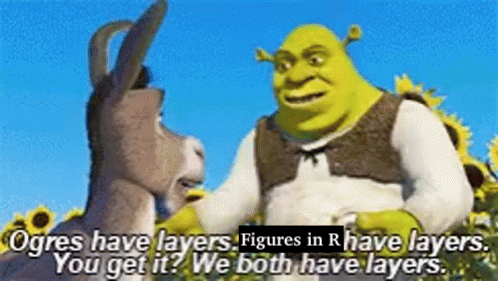
Instead of the %>%, in ggplot we connect pieces of code with +
ggplot2
The basic components that we need to define for a plot are the following:
- data, the data set we will use to generate the figure
- geometry, or type of graphic we will generate (i.e. histogram, bar, scatter, etc..)
- aesthetic, variables or arguments that will be used for the figure for example: location, color, size, etc..
Example
| municipality | location | Loc | date | year | captures | treated | lat | lon | trap_type |
|---|---|---|---|---|---|---|---|---|---|
| Temascaltepec | San Pedro Tenayac | Cueva el Uno | 11/06/14 | 2014 | 6 | 6 | 18.03546 | -100.2095 | 1 |
| Tlatlaya | Nuevo Copaltepec | La alcantarilla | 12/05/05 | 2005 | 3 | 2 | 18.40417 | -100.2688 | 1 |
| Tlatlaya | Nuevo Copaltepec | La alcantarilla | 12/05/07 | 2007 | 30 | 29 | 18.40417 | -100.2688 | 4 |
| Tlatlaya | Nuevo Copaltepec | La alcantarilla | 12/03/09 | 2009 | 0 | 0 | 18.40417 | -100.2688 | 3 |
| Tlatlaya | Nuevo Copaltepec | La alcantarilla | 10/08/10 | 2010 | 4 | 3 | 18.40417 | -100.2688 | 1 |
Example
| year | n |
|---|---|
| 2005 | 167 |
| 2006 | 103 |
| 2007 | 249 |
| 2008 | 143 |
| 2009 | 125 |
Example

Example
Example

Example

ggplot2

Comments
COMMENT AS MUCH AS POSSIBLE!
What is the difference between line 1 and 2?
YES! the
#character will make everything after it a comment in that line of code