Day-03
Review: day 01
x <- seq(from = 5, to = 23, length.out = 10) # create a sequence of numbers
y <- seq(from = 0.1, to = 0.78, length.out = 10) # Create another sequence
mean(x*y) # Get the mean of the multiplication[1] 7.406667Objects:
- x
- y
Operators:
- *
- <-
Functions:
- seq()
- mean()
Arguments:
- from
- to
- lengt.out
Review: day 02
select()to select specific columnsslice()to select specific rows based on positionfilter()to select specific rows based on a conditionmutate()to create new variables
Review: day 02
Other function we reviewed:
count()Count rows by one or more groupsgroup_by()aggregate the data by one or more groupssummarise()applies functions to the grouped variables
Review: figures
Components needed to define a graphic:
- data, the data set we will use to generate the figure
- geometry, or type of graphic we will generate (i.e. histogram, bar, scatter, etc..)
- aesthetic or mapping, variables or arguments that will be used for the figure for example: location, color, size, etc..
Review: Maps
Types of vectors:
- Point, Location
- Line, Location and direction
- Polygon, Location and area
Review: Maps
Review: Maps
Review: Maps
Review: Maps
ggplot() + # create the empty canvas
geom_stars(data = Mxst) + # add raster layer
geom_sf(data = Area, fill = NA, col = 'grey60') + # add polygon layer
geom_sf(data = capturesSp, cex = 0.3, col = 'skyblue') +
theme_void() +
scale_fill_gradient(low = 'black', high = 'red', na.value = NA) +
labs(fill = 'Altitude')Review: Maps
ggplot() + # create the empty canvas
geom_stars(data = Mxst) + # add raster layer
geom_sf(data = Area, fill = NA, col = 'grey60') + # add polygon layer
geom_sf(data = capturesSp, cex = 0.3, col = 'skyblue') + # add point layer
theme_void() +
scale_fill_gradient(low = 'black', high = 'red', na.value = NA) +
labs(fill = 'Altitude')Review: Maps
ggplot() + # create the empty canvas
geom_stars(data = Mxst) + # add raster layer
geom_sf(data = Area, fill = NA, col = 'grey60') + # add polygon layer
geom_sf(data = capturesSp, cex = 0.3, col = 'skyblue') + # add point layer
theme_void() + # theme for the figure
scale_fill_gradient(low = 'black', high = 'red', na.value = NA) +
labs(fill = 'Altitude')Review: Maps
ggplot() + # create the empty canvas
geom_stars(data = Mxst) + # add raster layer
geom_sf(data = Area, fill = NA, col = 'grey60') + # add polygon layer
geom_sf(data = capturesSp, cex = 0.3, col = 'skyblue') + # add point layer
theme_void() + # theme for the figure
scale_fill_gradient(low = 'black', high = 'red', na.value = NA) + # color for the gradient
labs(fill = 'Altitude')Review: Maps
ggplot() + # create the empty canvas
geom_stars(data = Mxst) + # add raster layer
geom_sf(data = Area, fill = NA, col = 'grey60') + # add polygon layer
geom_sf(data = capturesSp, cex = 0.3, col = 'skyblue') + # add point layer
theme_void() + # theme for the figure
scale_fill_gradient(low = 'black', high = 'red', na.value = NA) + # color for the gradient
labs(title = 'Map of the study area', fill = 'Altitude') # labels for the figure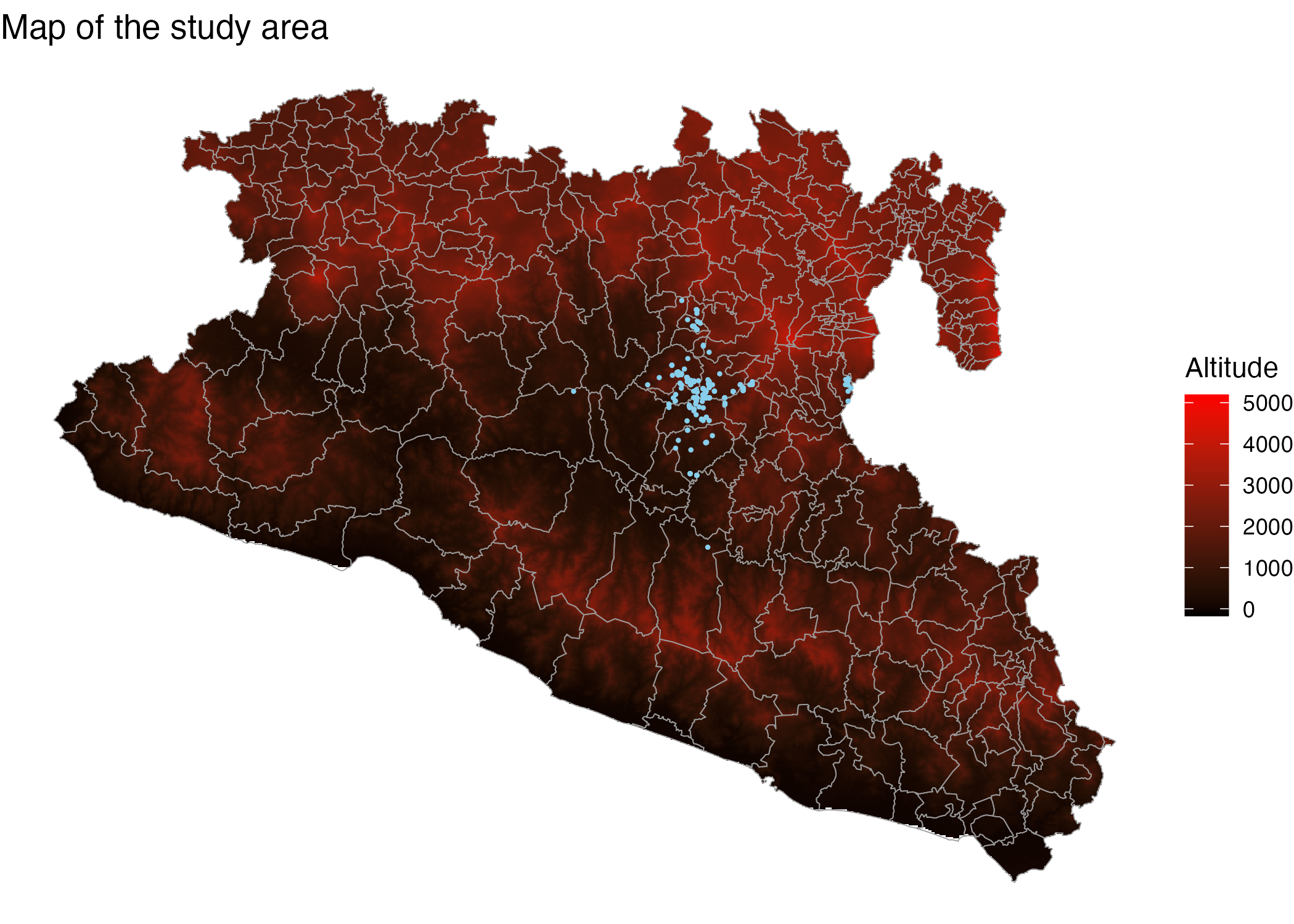
Network analysis
Why represent events in a network?
Identify individuals that are very active 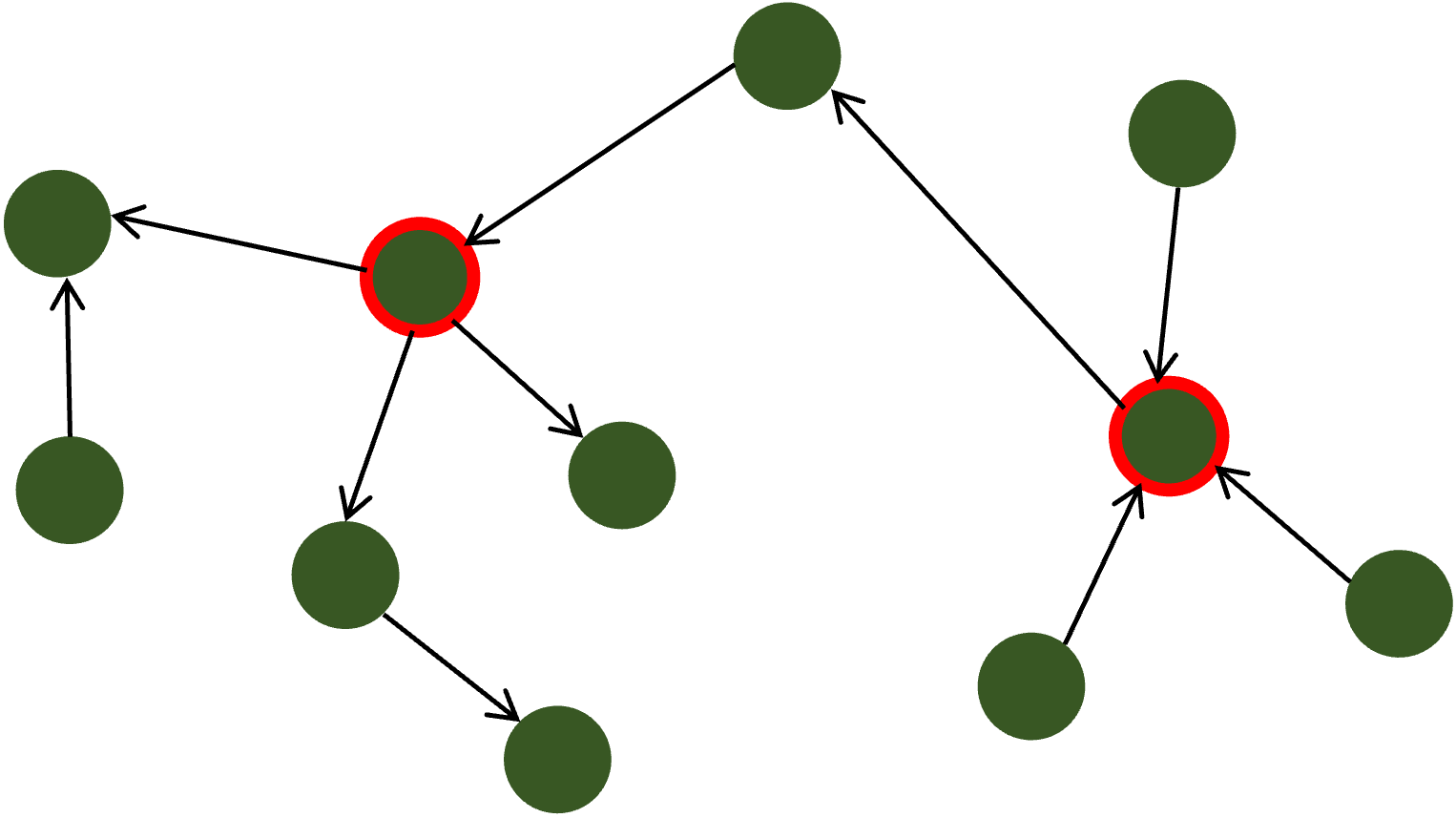
Identify individuals that are intermediate 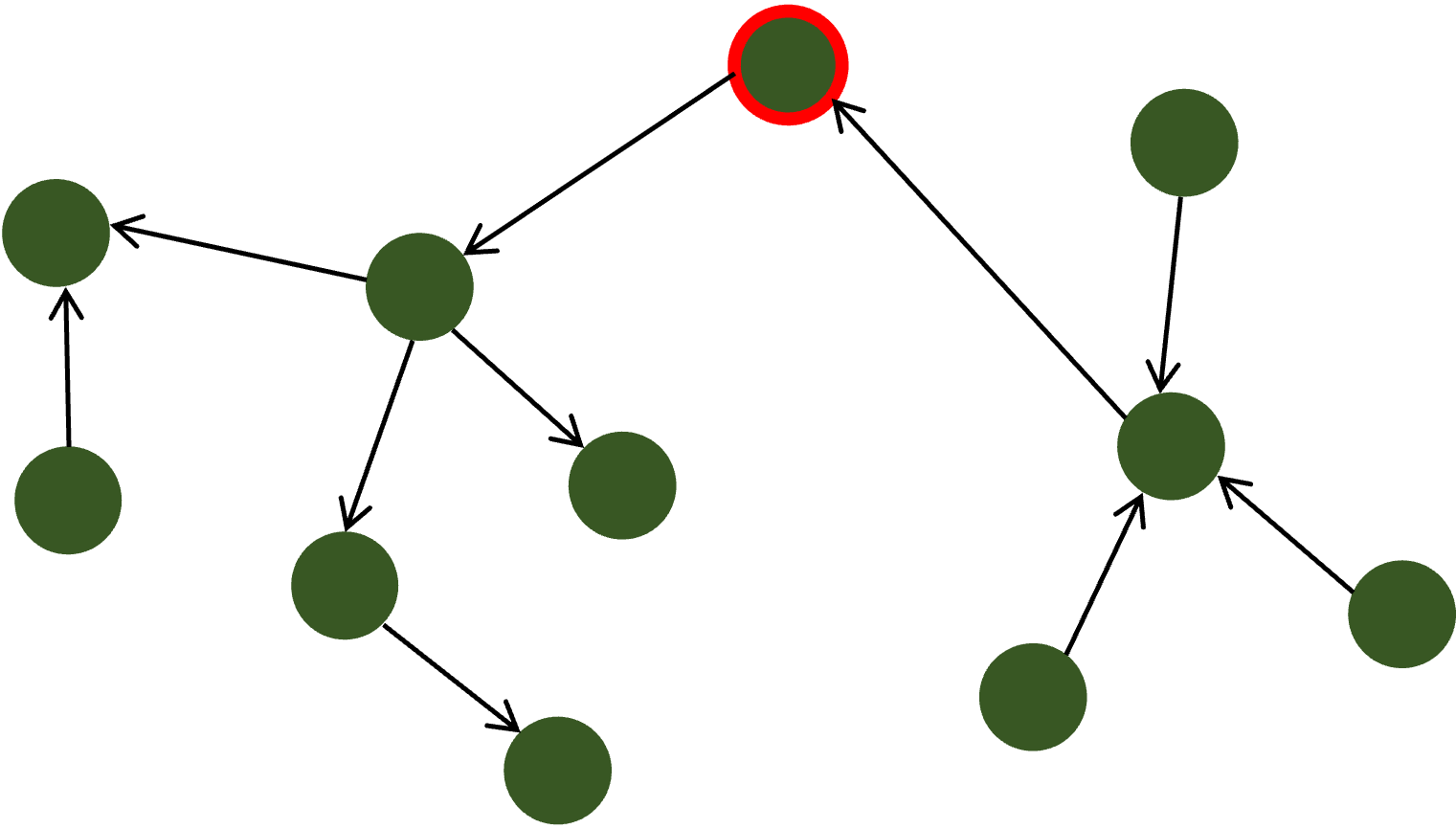
What is a graph?
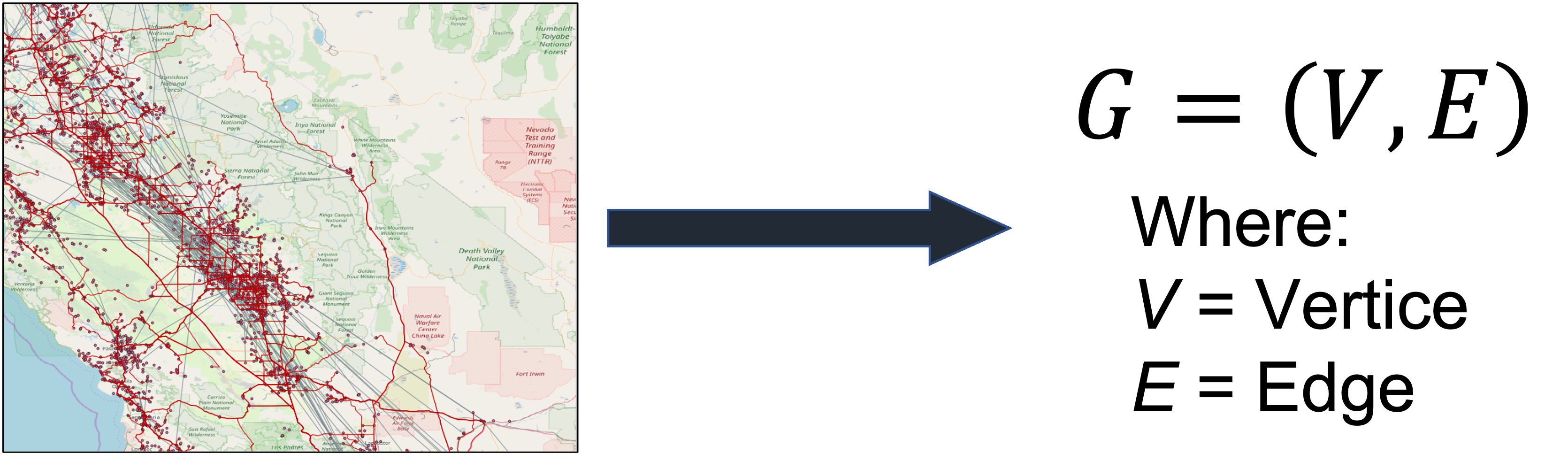
Elements of a network
Nodes (vertices)
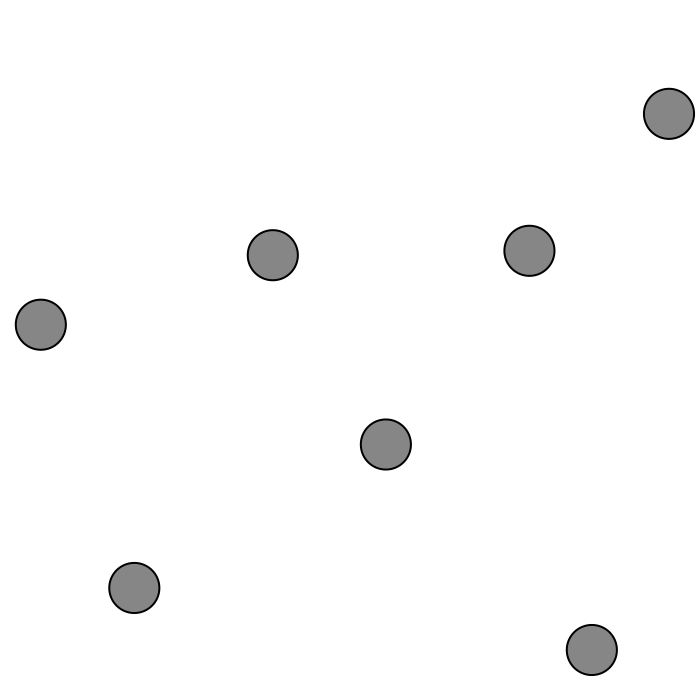
\[V = [1, 2, 3, ..., i]\]
Elements of a network
Nodes (vertices)
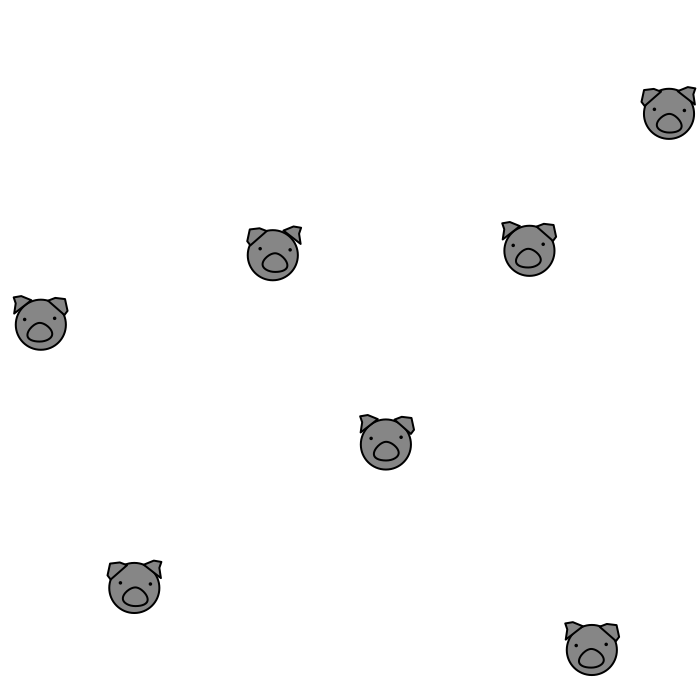
\[V = [1, 2, 3, ..., i]\]
Elements of a network
Edges (links)
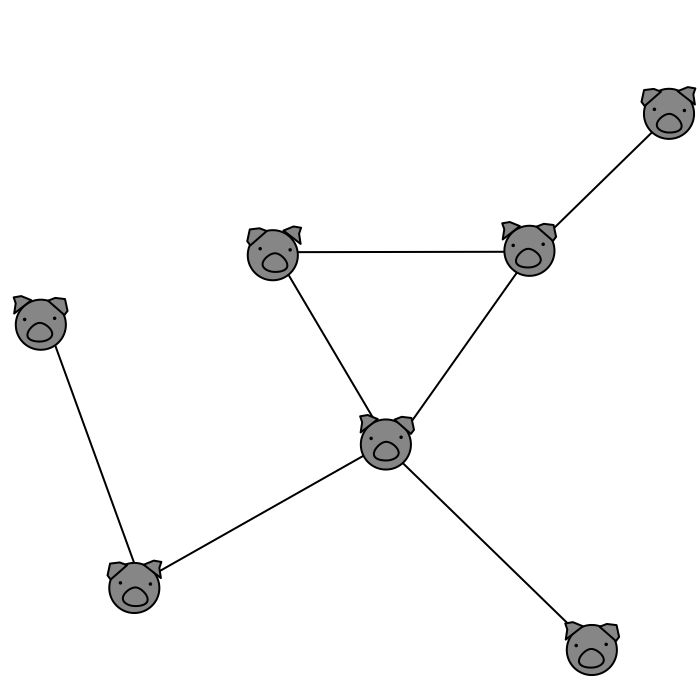
\[E = [(1, 2), (1, 3), (2, 3), ..., (i,j)]\]
Elements of a network
Network attributes
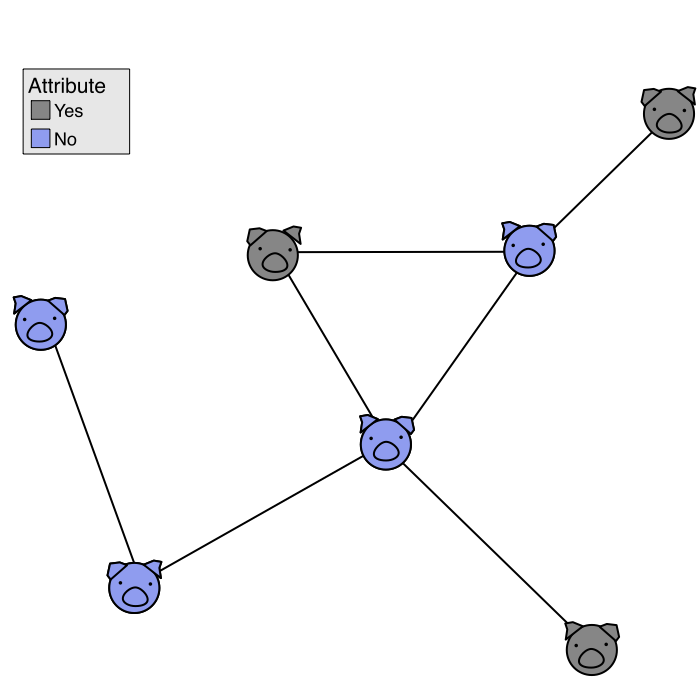
\[V = [0, 1, 1, ..., x_i]\]
Data structure
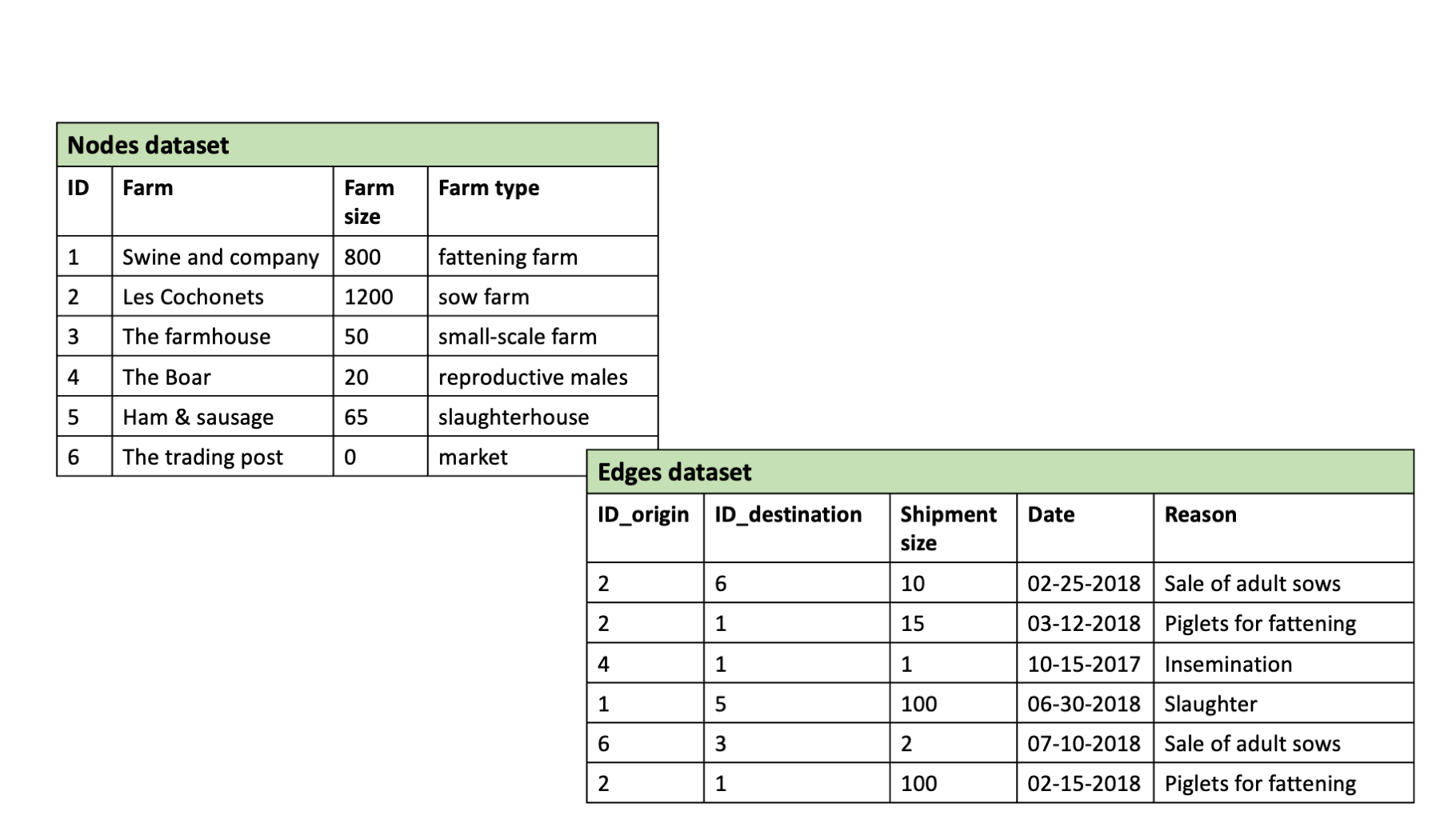
General properties
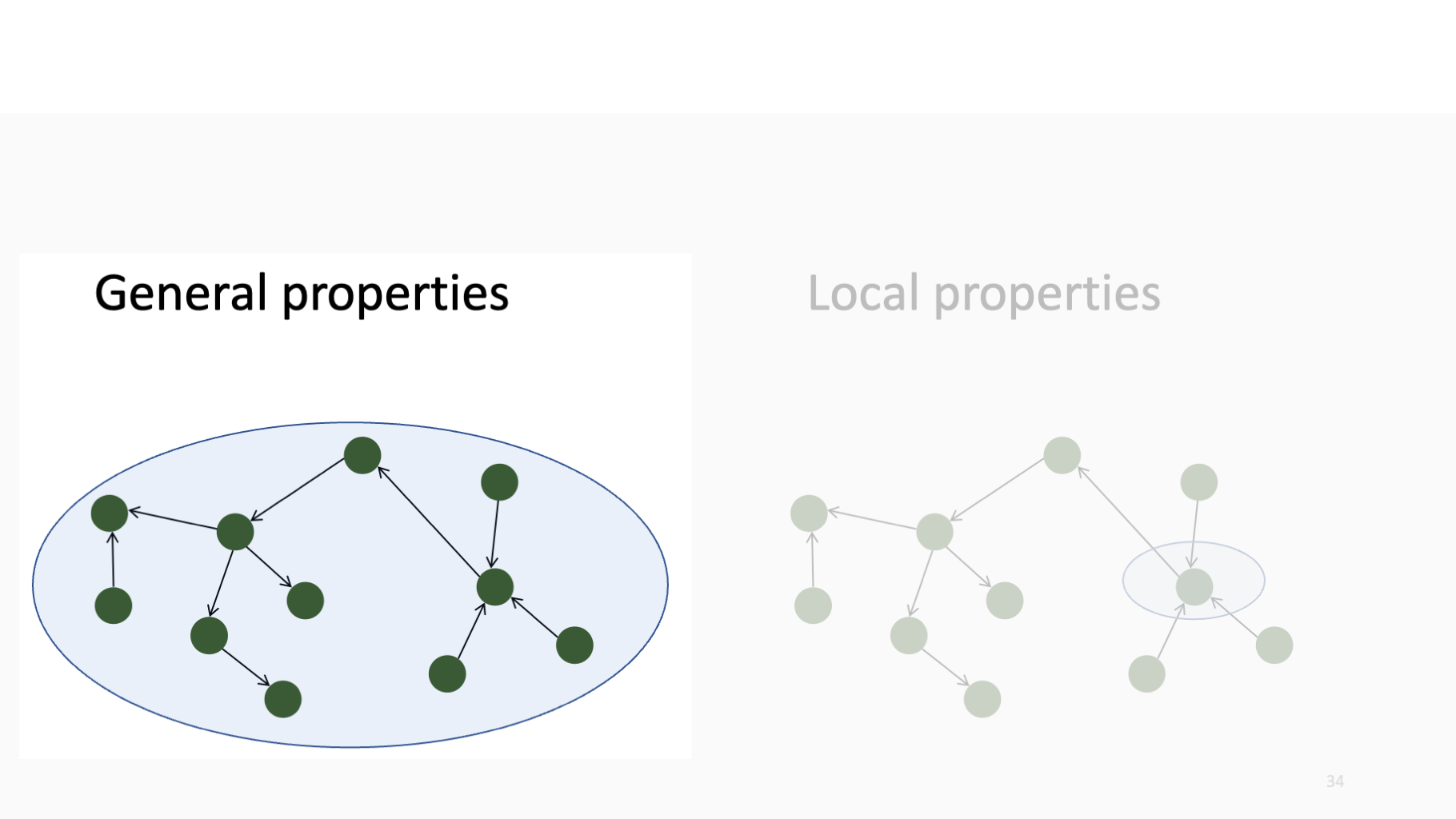
General properties
- Size
- Diameter
- Average path length
- Density
- Fragmentation
- Clustering Coefficient
General properties
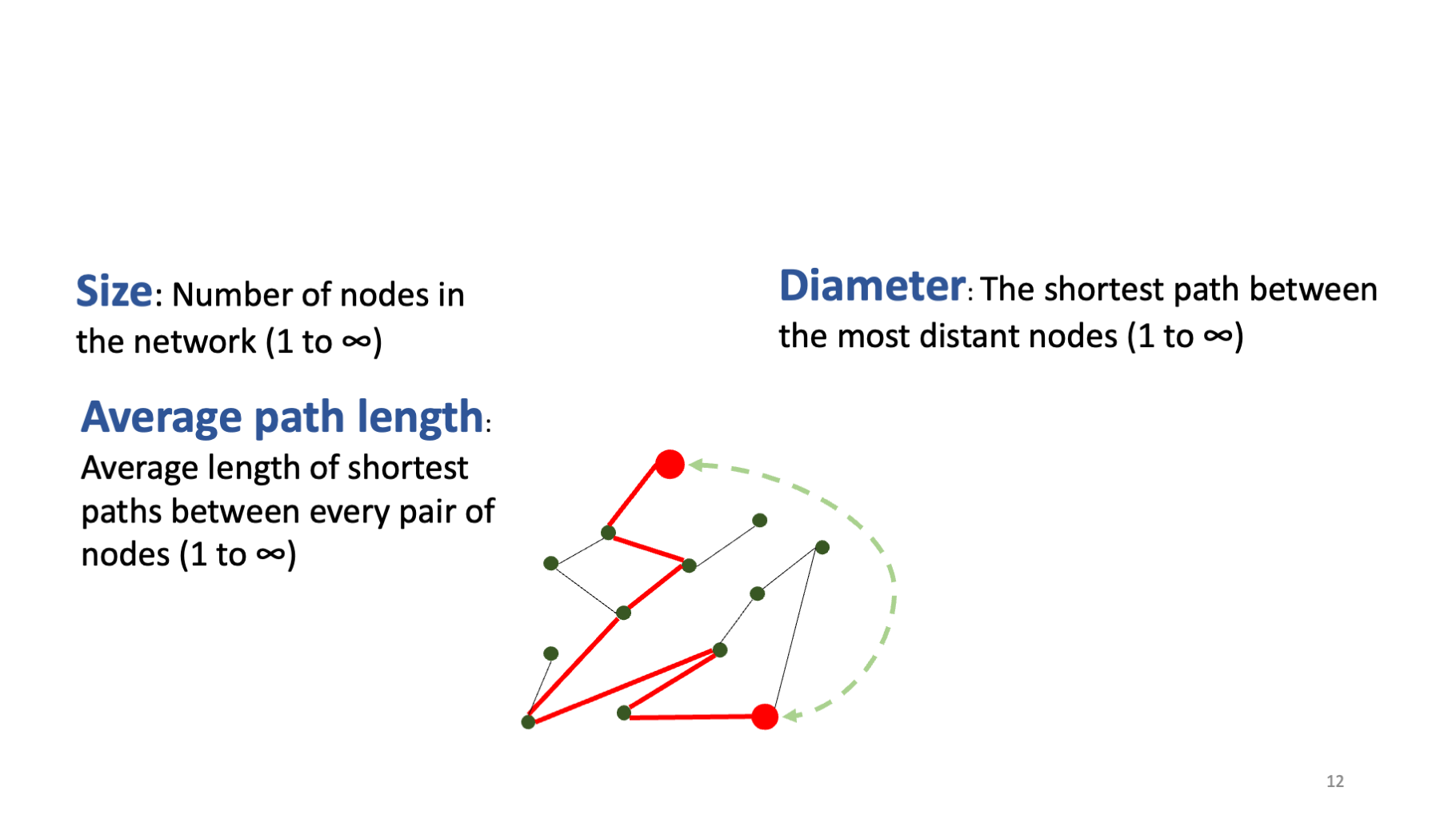
General properties
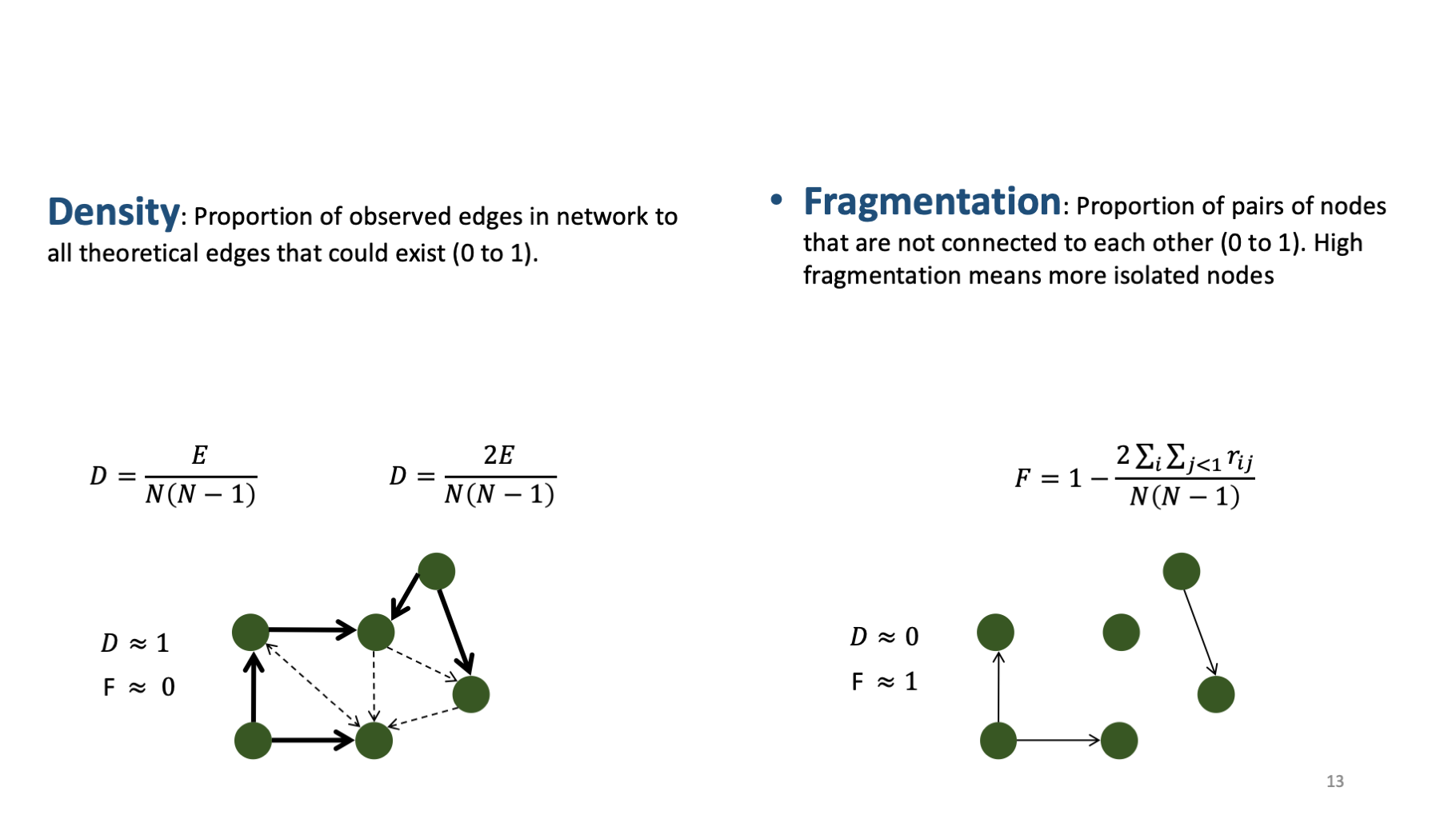
Local properties
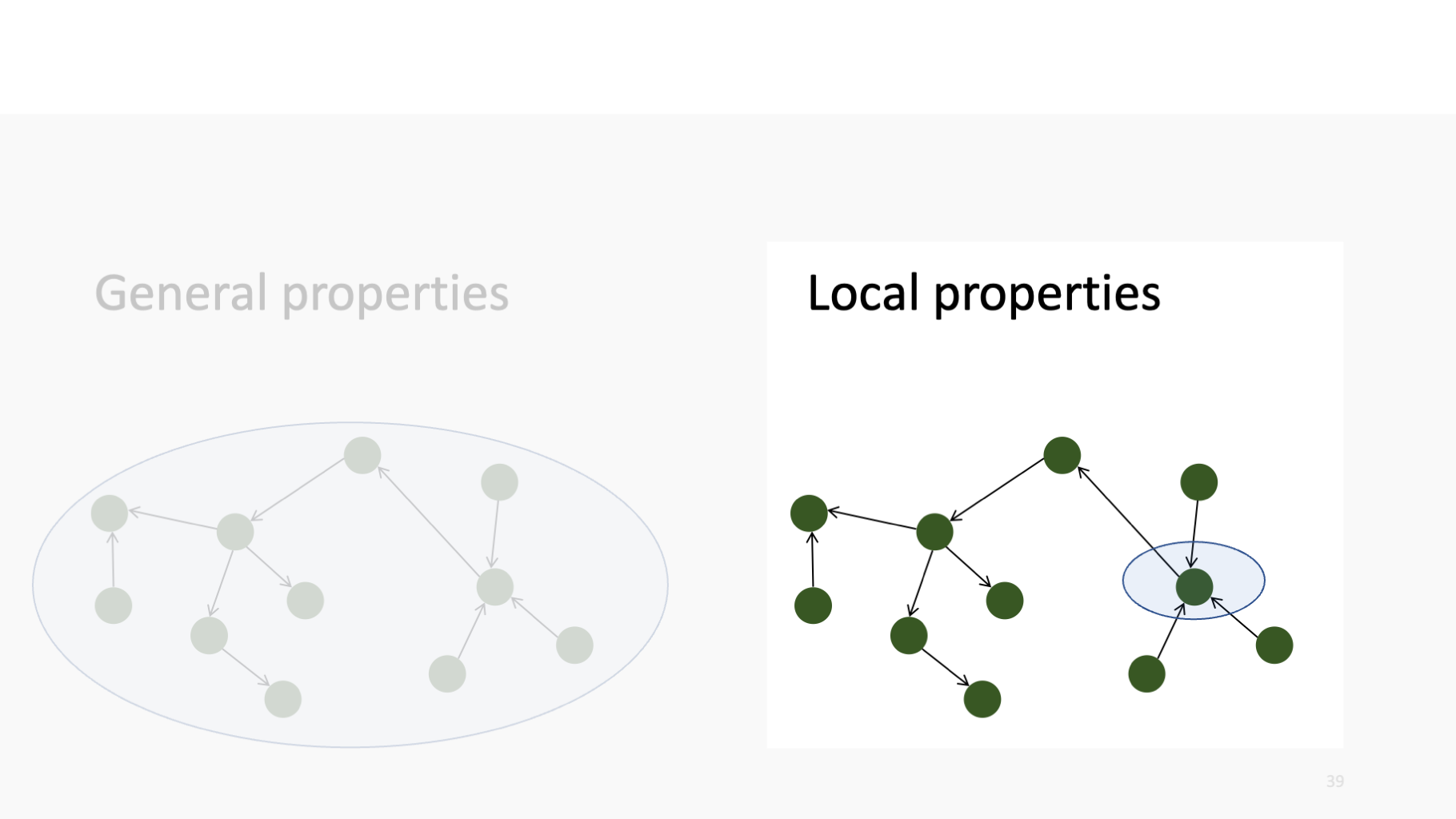
Local properties
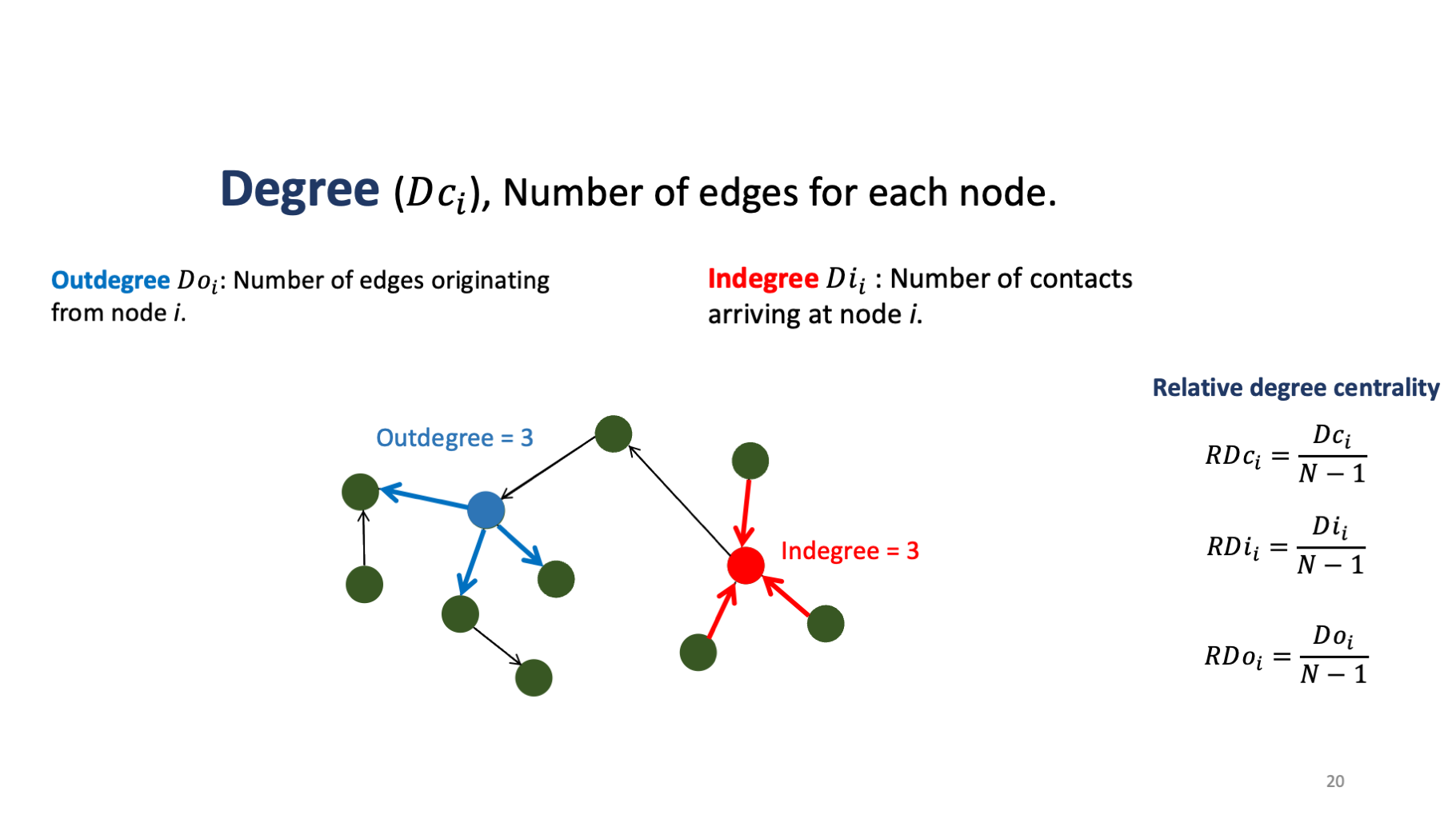
Local properties
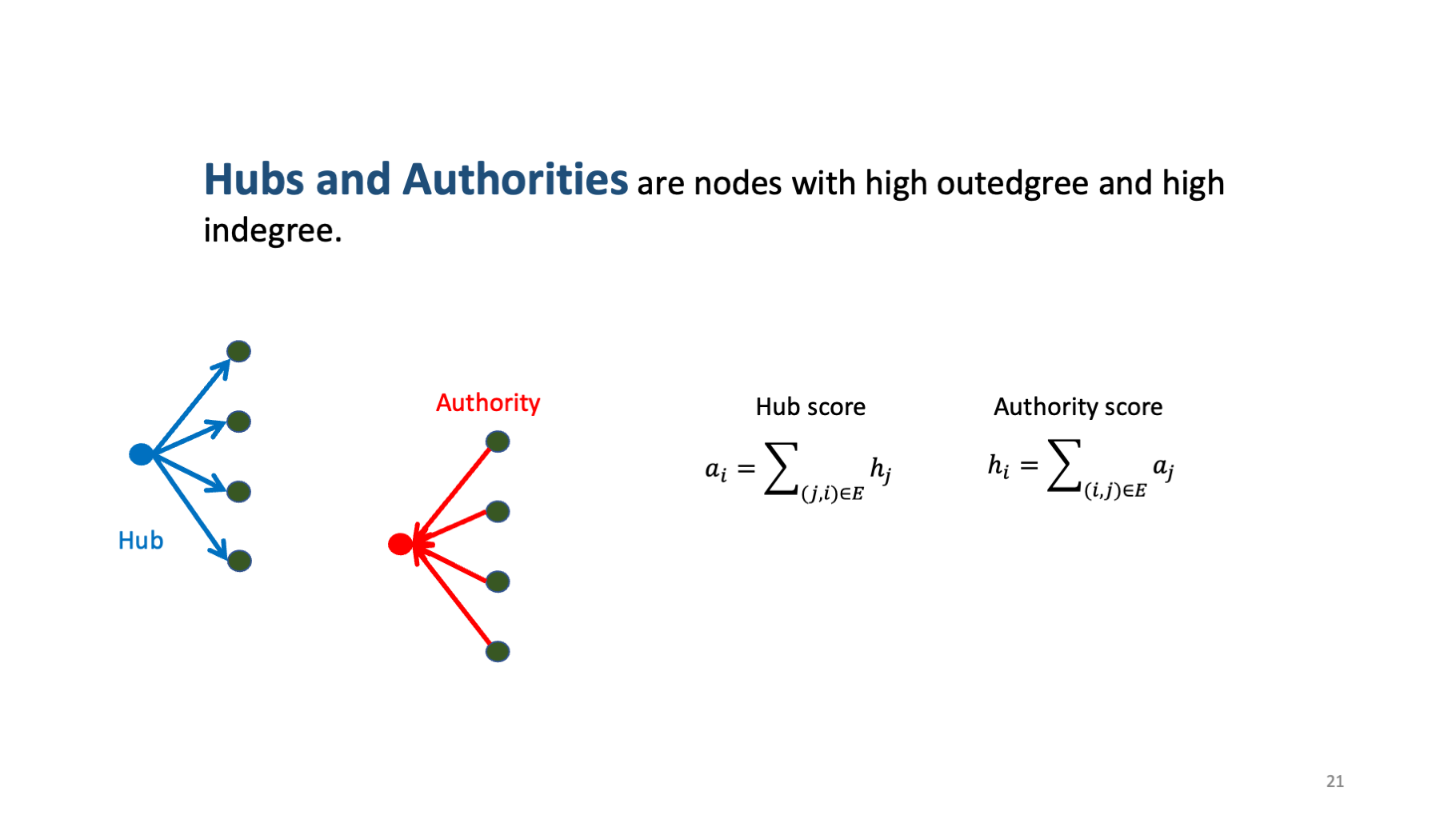
SNA in R
SNA in R
# A tbl_graph: 40 nodes and 1611 edges
#
# A directed multigraph with 1 component
#
# A tibble: 40 × 1
name
<chr>
1 17
2 12
3 14
4 11
5 7
6 9
# ℹ 34 more rows
#
# A tibble: 1,611 × 6
from to date pigs.moved type_orig type_dest
<int> <int> <chr> <int> <chr> <chr>
1 1 7 8/20/15 160 finisher sow farm
2 1 7 8/20/15 76 finisher sow farm
3 1 3 9/11/15 155 finisher nursery
# ℹ 1,608 more rowstidygraph
- remember
%>%?
- tidygrapgh introduces two new type of operators:
%N>%for nodes%E>%for edges
Visualization
ggraph(net, layout = 'kk') + # this is our empty canvas
geom_edge_link(aes(width = pigs.moved)) + # Add the edges
geom_node_point() + # Add the nodes
scale_edge_width(range = c(0.01, 0.9)) + # we set the range for the width of the edges
labs(title = 'Title for the plot', edge_width = 'Number of pigs moved') # labels for the figure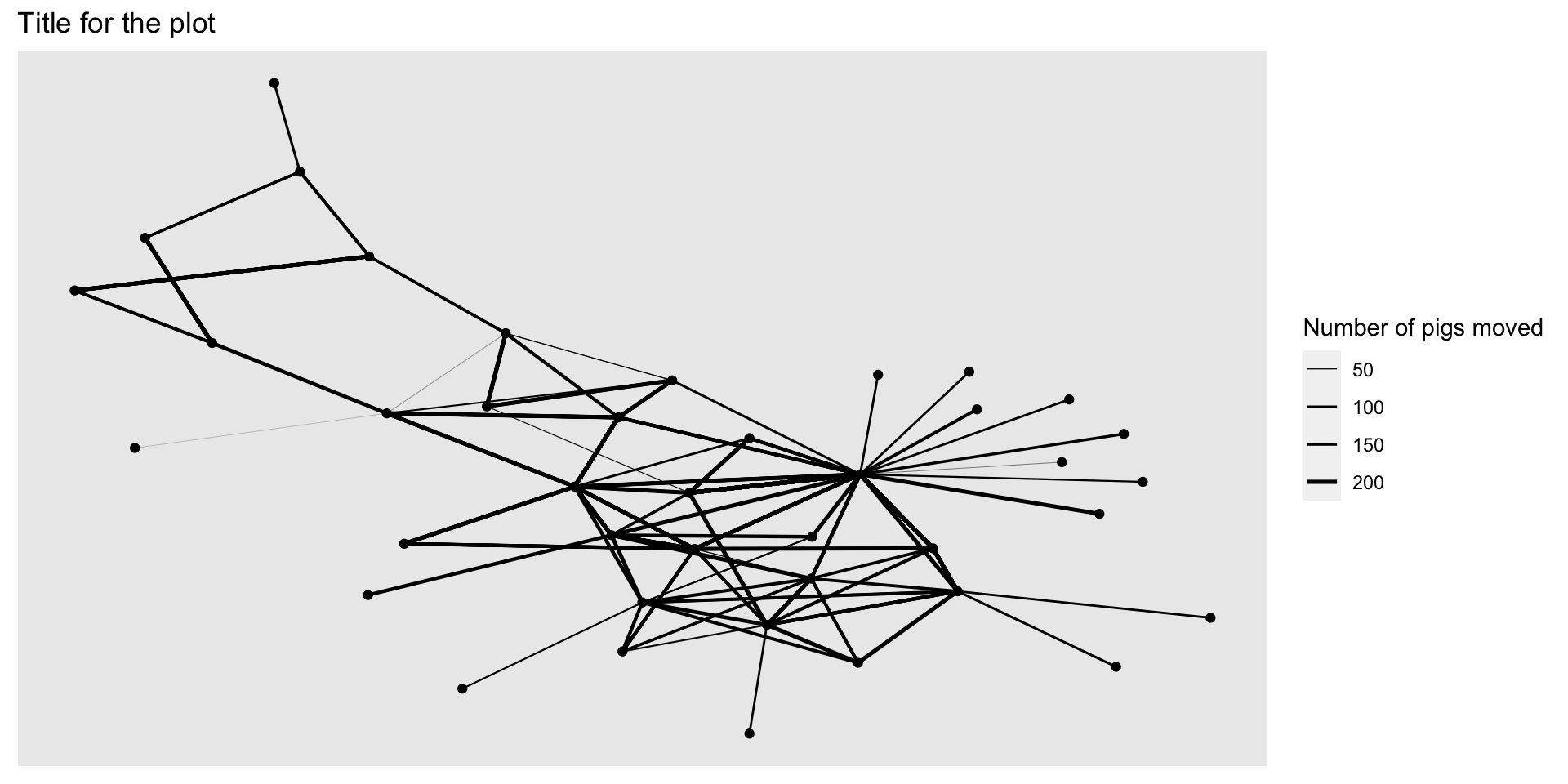
It’s Lab time!
Network analysis in R
Risk assessment
Risk analysis
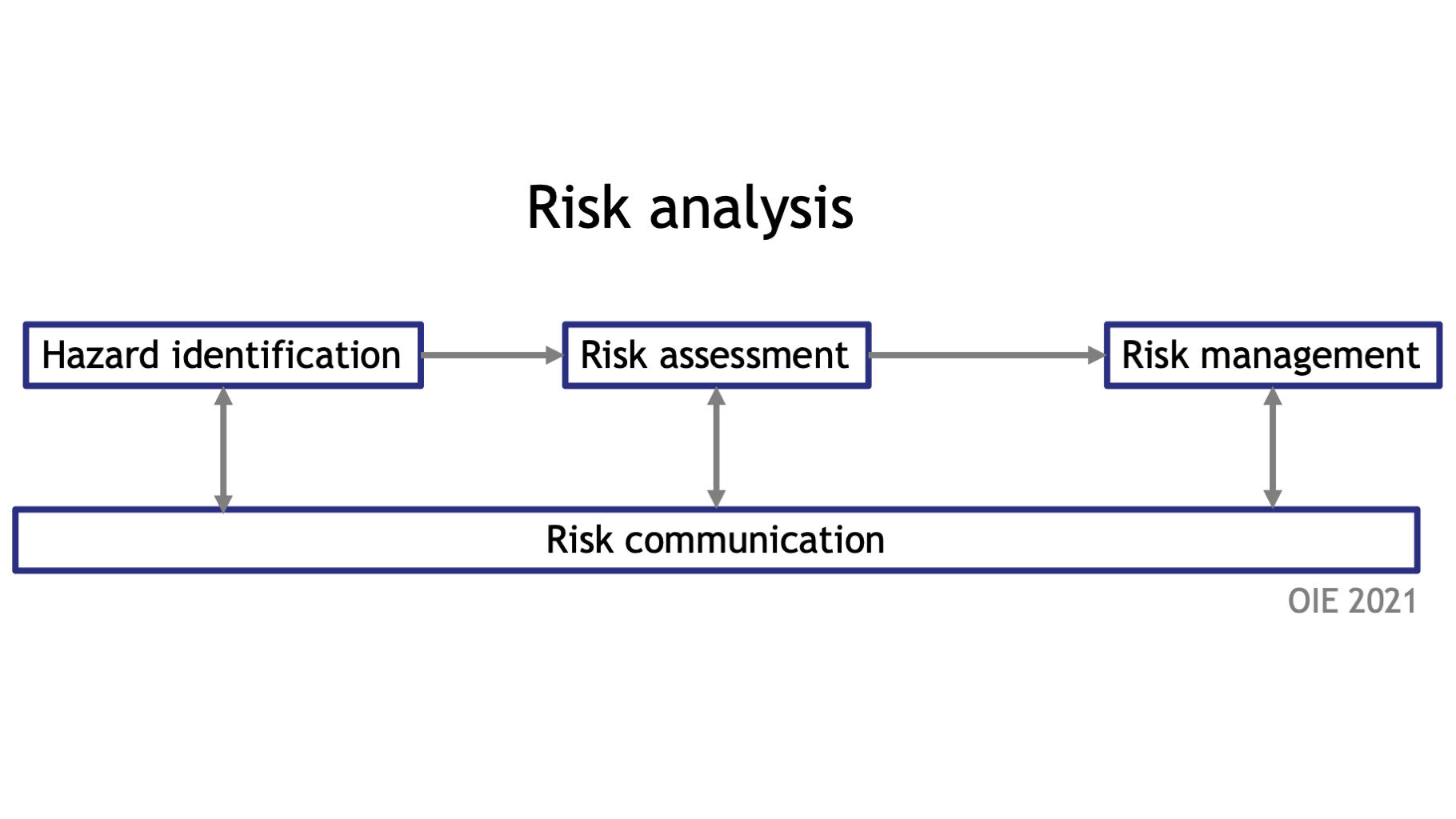
Risk assessment
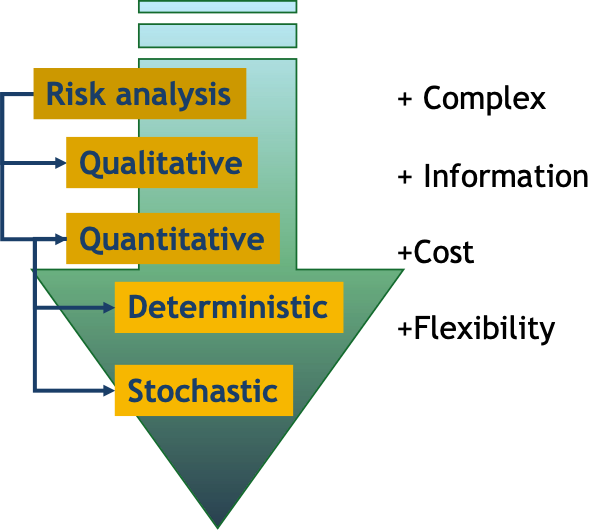

Triage
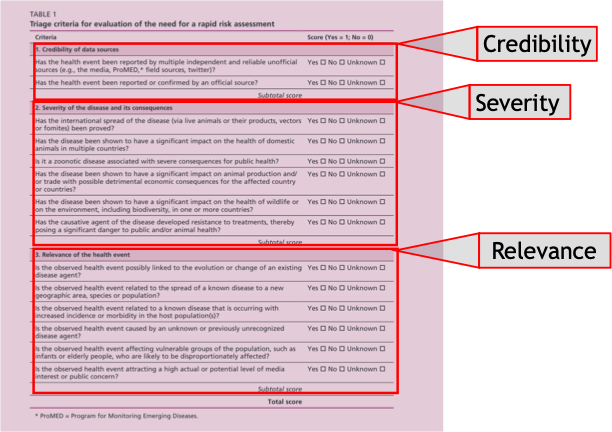
Triage
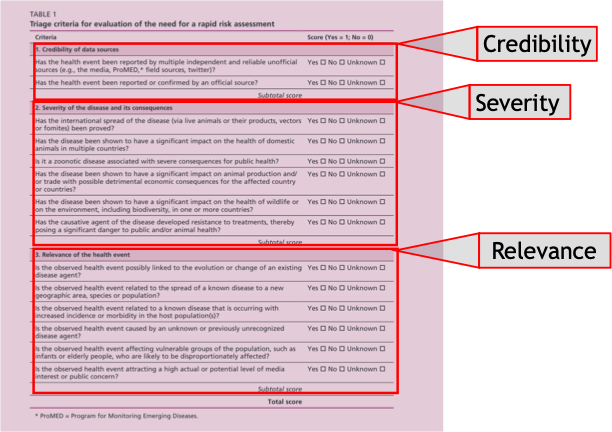
From this we could conclude:
- No need for further action
- More information needed
- Need for a RA
Hazard profiling
A description of the health event and its context, current state of knowledge and potential risk management options
- Classification of the causative agent
- Persistence in the environment
- Pathogenesis
- Epidemiology
- Prevention and control
Formulating your question
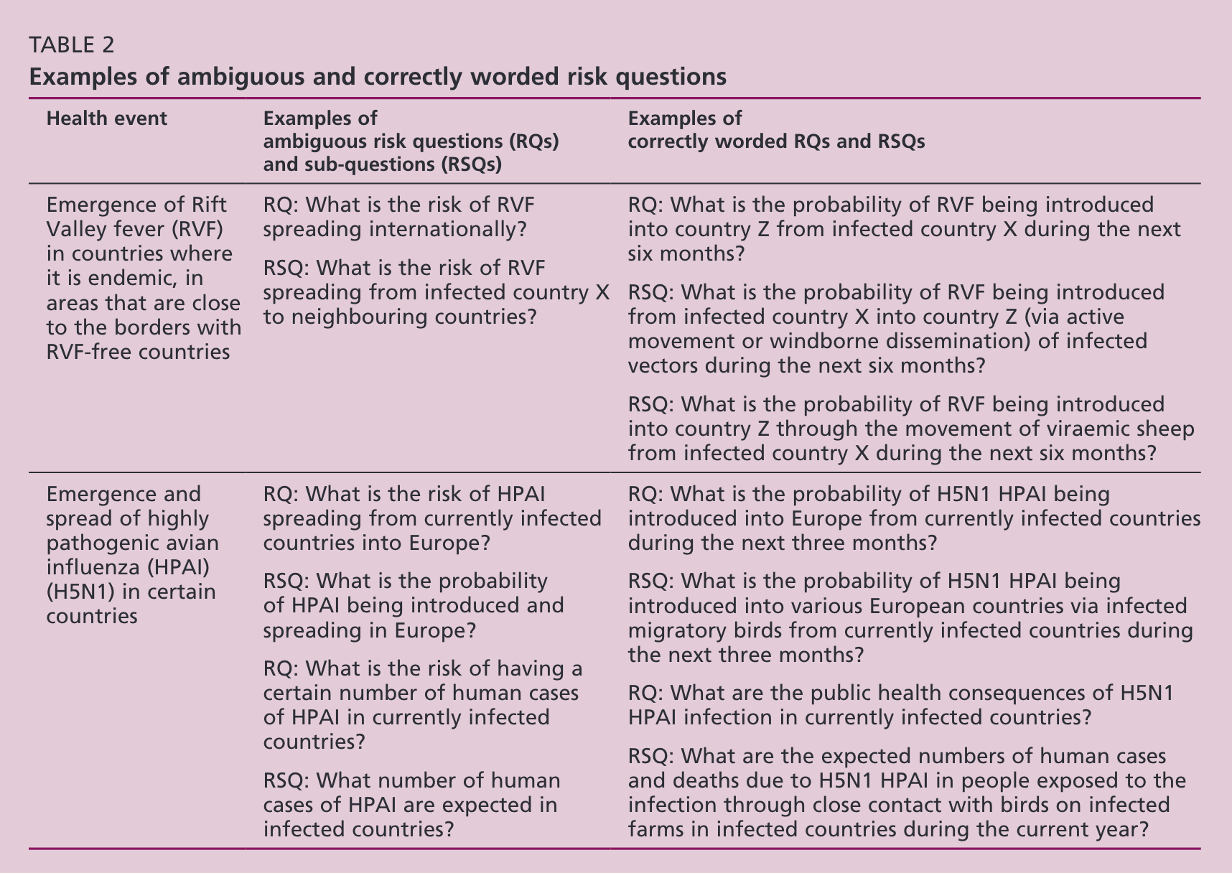
Formulating your question
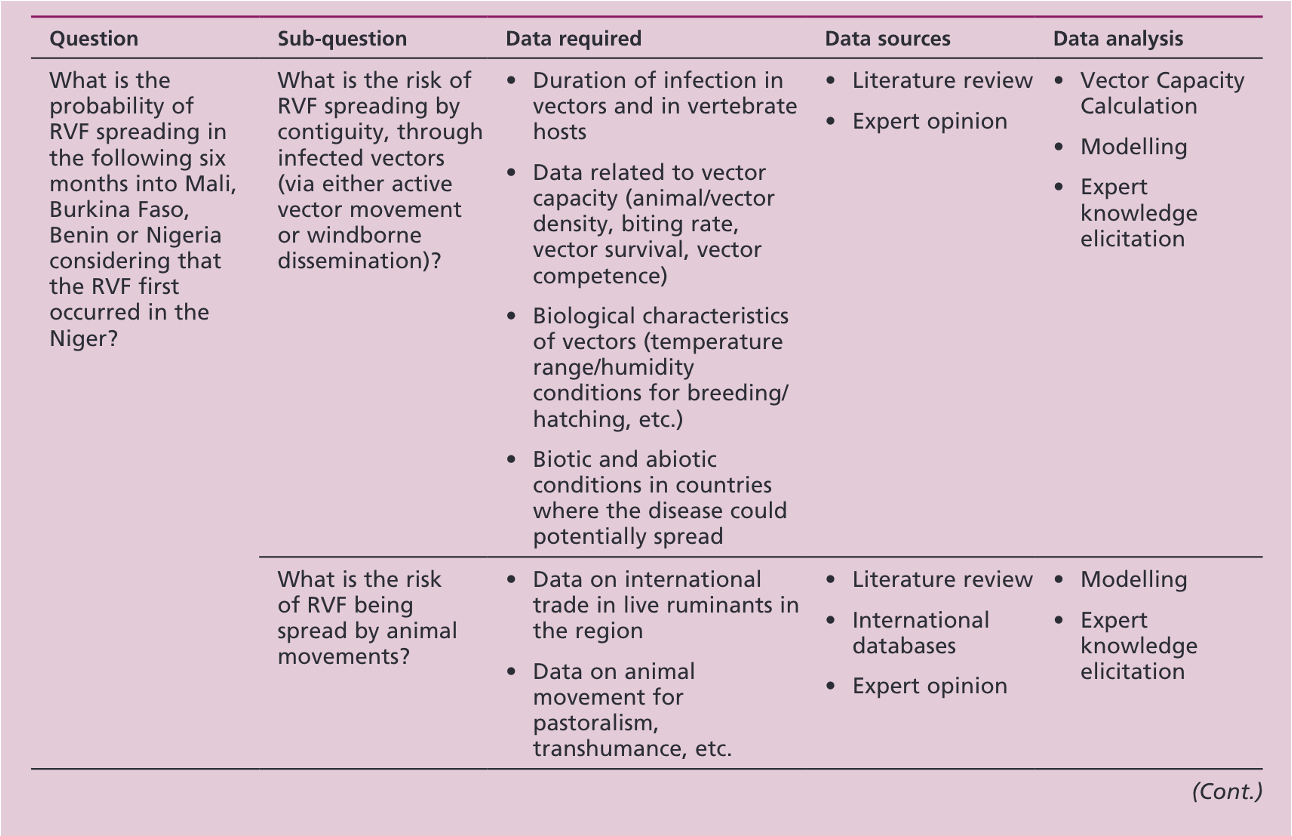
Data collection
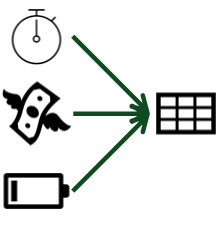
To facilitate the search for data, eligibility criteria should be defined that take into account:
- Population of interest
- Variables of concern
- Possible geographical and time restrictions
Expert opinion

- Online questionnaire
- Expert panel
- Interviews
- Focus groups discussions
Performing the assessment
Type of outputs might include:
- Probability
- Probability of X event happening
- Probability of more than 10 introductions per year
- Consequences
- Number of animals/people infected
- Economic impact
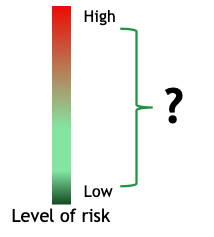
Performing the assessment
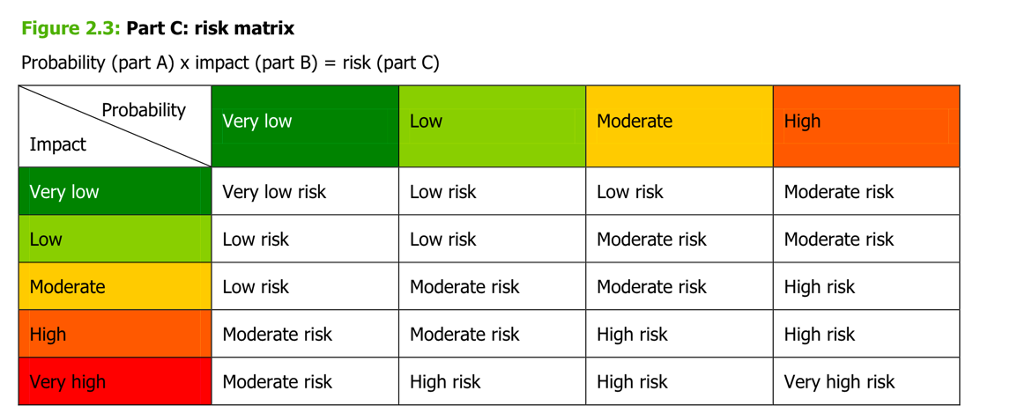
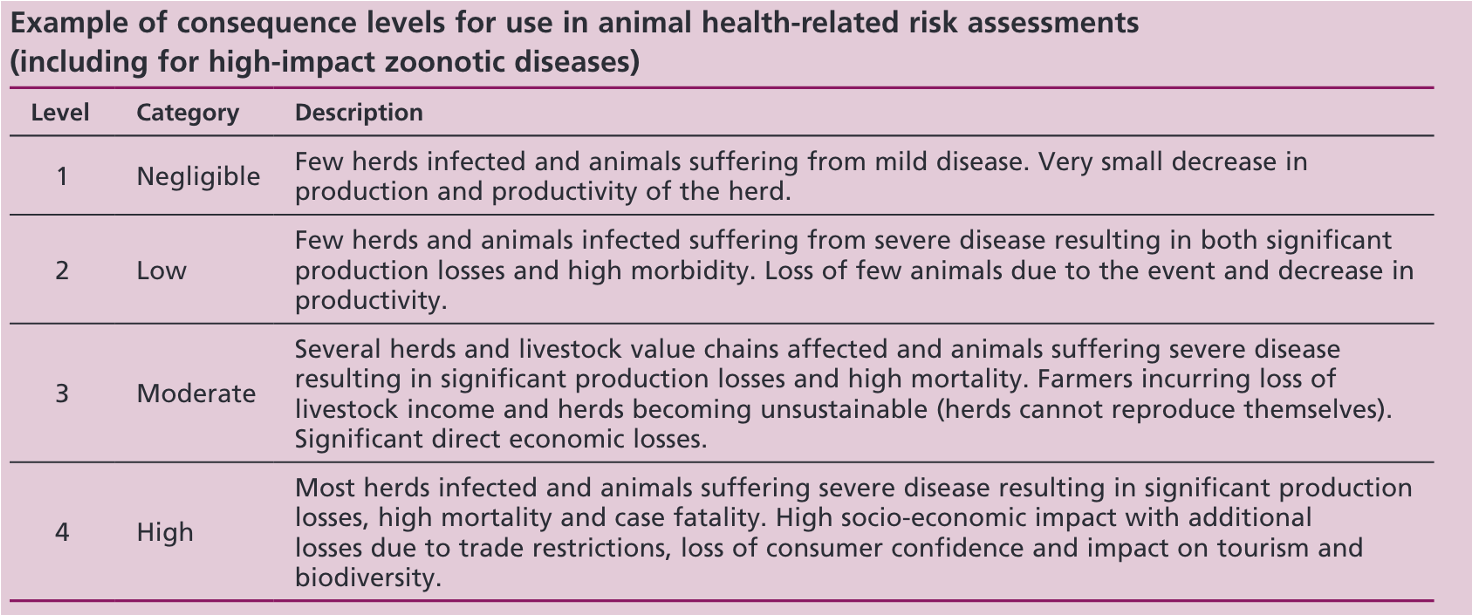
Performing the assessment
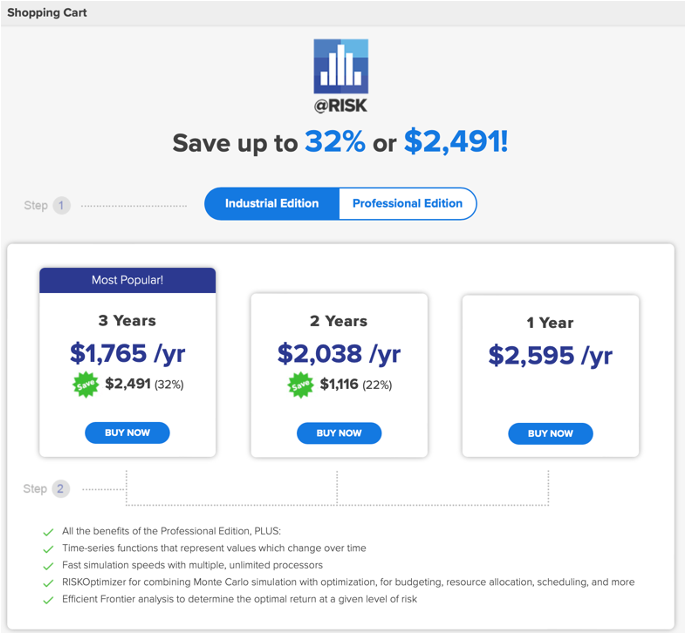

Risk assessment in R
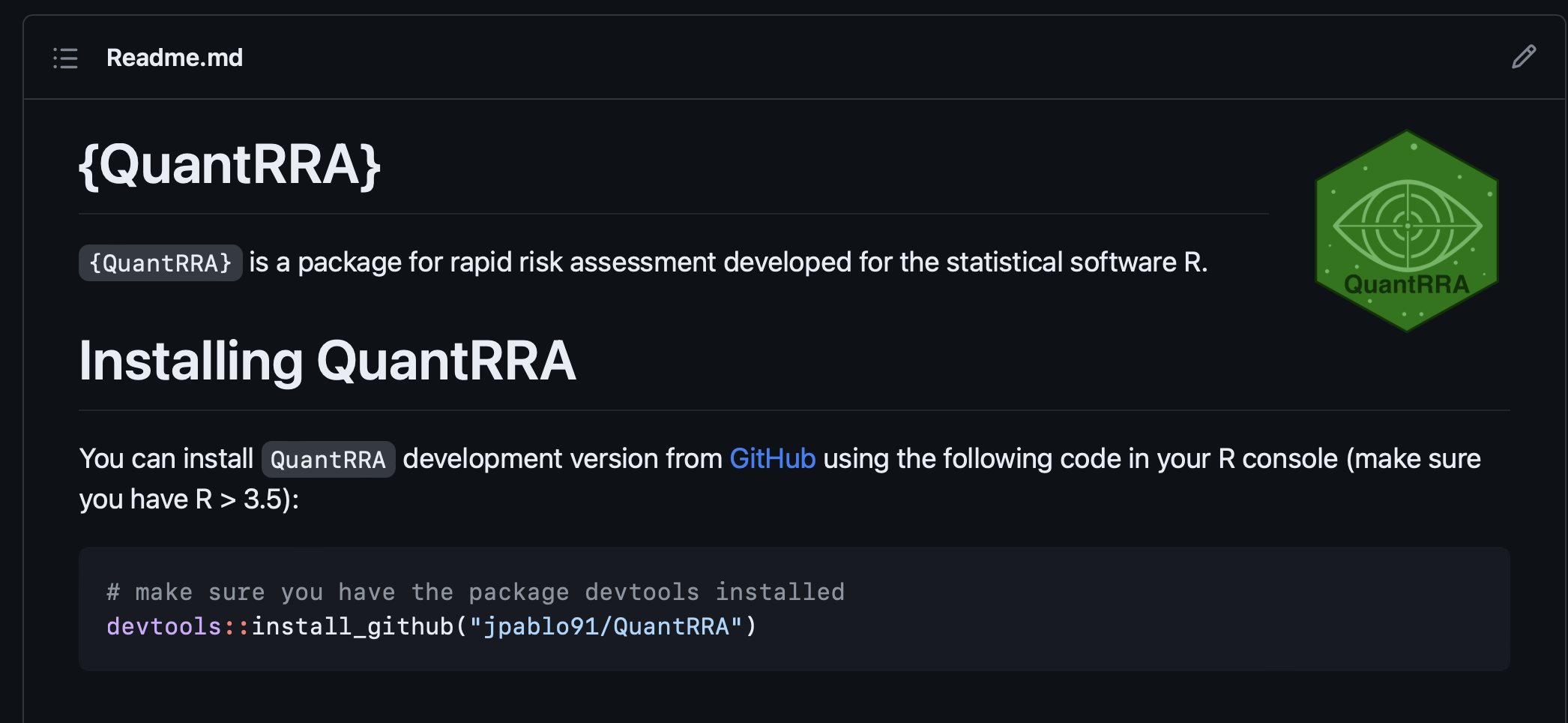
Risk assessment in R
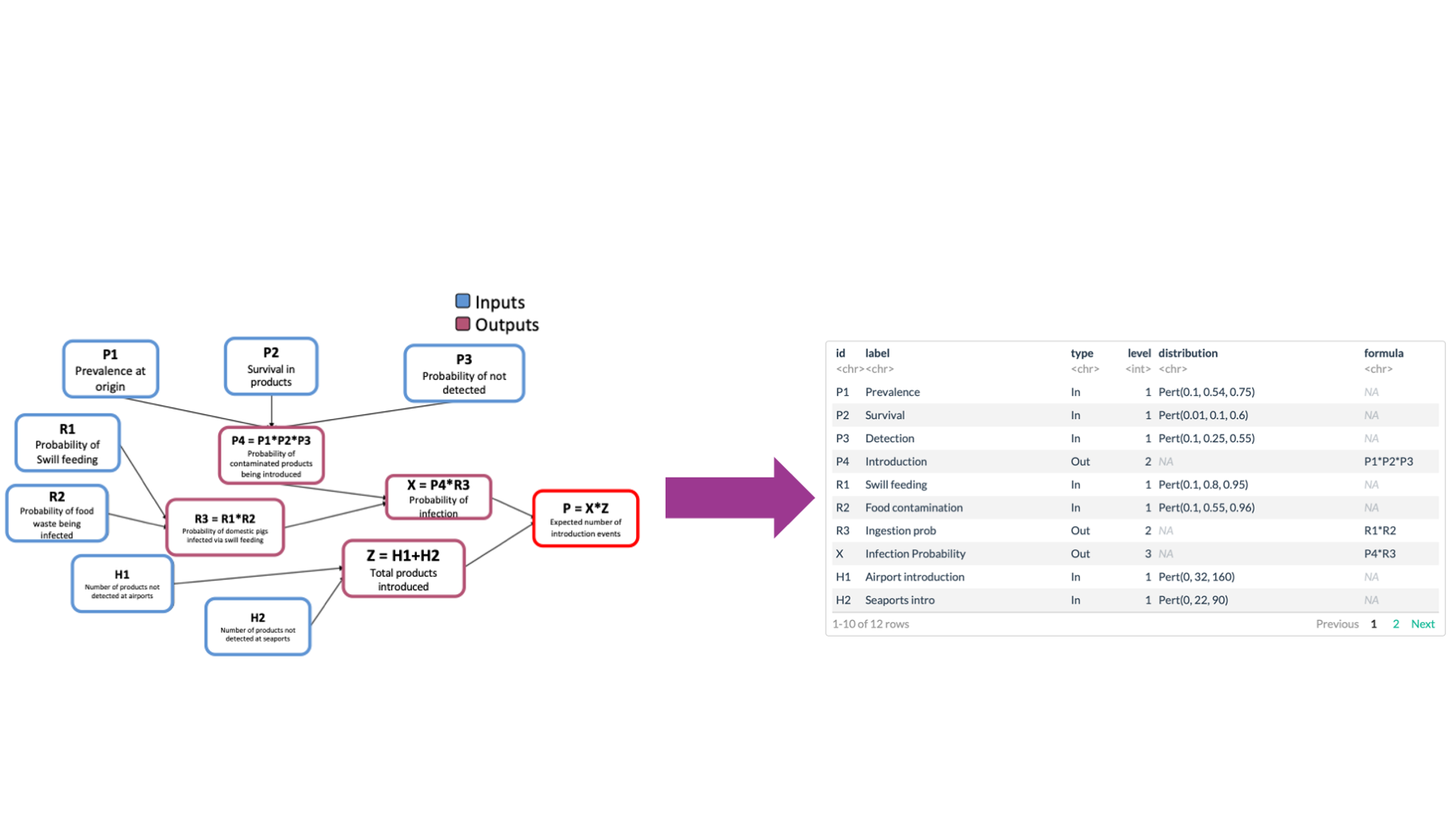
Risk assessment in R

It’s Lab time!
Risk assessment in R